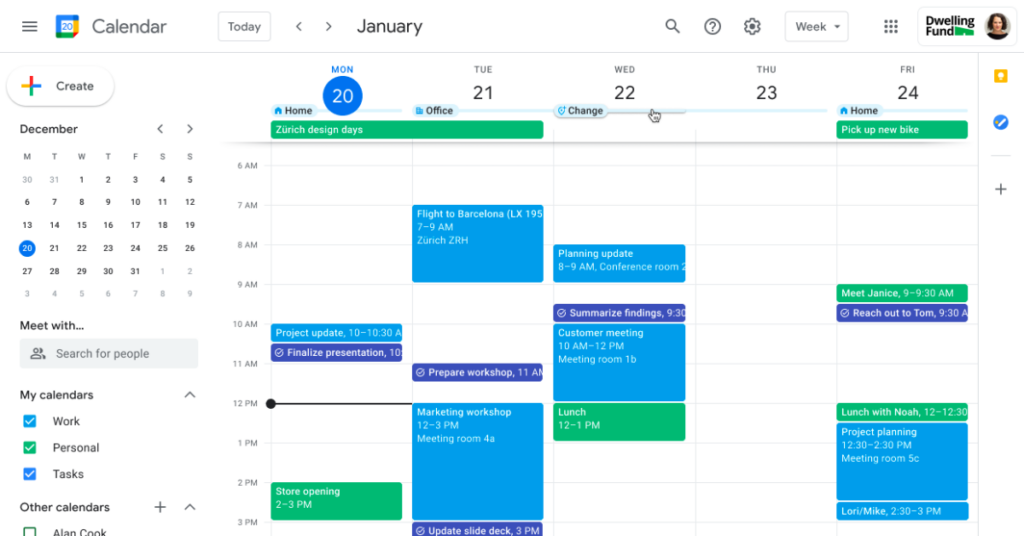Canceling your OCBC credit card can be a straightforward process if you find that another credit card better suits your needs, whether it’s due to more attractive rewards or travel-related perks. Here is a detailed guide to help you navigate through the cancellation process smoothly.
Understanding OCBC Credit Card Features
OCBC credit cards come with various attractive features such as rewards programs, travel benefits, and purchase protection. However, personal or financial situations can change, and you might find yourself not fully utilizing these benefits. In such cases, canceling your OCBC credit card may be the best option.
Steps to Cancel Your OCBC Credit Card
Canceling your OCBC credit card can be done manually, and it’s a relatively straightforward process if you follow the steps carefully.
Step 1: Access OCBC iBanking
- Visit the official OCBC iBanking website using a secure web browser. Ensure that you are on a secure Wi-Fi network to protect your sensitive information.
- Log into your personal account with OCBC Bank using your username and password. If you haven’t registered for OCBC iBanking, you’ll need to create an account first, which will require identity verification.
Step 2: Navigate to the Cards Section
- Once logged in, go to the “Cards” section in your account, where you can view details of your credit and debit cards.
- If you have trouble finding this section, use the website’s help function or search tool.
Step 3: Select the Card to Cancel
- In the “Cards” section, find the credit card you wish to cancel. Be careful to select the correct card if you have multiple OCBC cards.
- Click on “Cancel Card” to initiate the cancellation process.
Step 4: Confirm Cancellation
- You may be prompted to confirm your decision several times. Provide any additional information requested, such as your card number or reason for cancellation.
- Review the final information regarding your account status and remaining balance before proceeding with the cancellation.
Finalizing the Process
Once you have completed these steps, your card will be canceled. Ensure that you have followed all instructions to avoid any errors.
Advantages of Online Cancellation
- Convenience of canceling from anywhere, anytime.
- Quick process compared to calling or emailing.
- Immediate confirmation of cancellation.
- Self-service, eliminating the need to wait on hold.
- Detailed steps provided on the website for easy follow-through.
Disadvantages of Online Cancellation
- Requires a reliable internet connection.
- Possible delays if account login issues occur.
- May be challenging for users unfamiliar with online forms.
- Lack of immediate support from customer service.
- Automation may lead to issues with important options.
Canceling OCBC Credit Card Over the Phone
Canceling your OCBC credit card over the phone is another effective method. Follow these steps:
- Call the hotline at 1800 363 3333 (Singapore) or +65 6339 6666 (overseas).
- Have your credit card details and personal information ready.
- Inform the customer service representative of your wish to cancel your card and provide any requested information.
- Request confirmation of the cancellation via email for your records.
Advantages of Phone Cancellation
- Immediate confirmation from a representative.
- Ability to ask questions during the process.
- Personalized assistance with potential fees or refund explanations.
- Assurance of immediate cancellation.
Disadvantages of Phone Cancellation
- Possible long hold times.
- Limited availability of phone support hours.
- Potential for miscommunication.
- Lack of written record of the cancellation.
- Possible pressure to retain the service.
Additional OCBC Credit Card Services
Cash Withdrawal
You can withdraw cash using your OCBC credit card via:
- ATMs: Use any ATM that supports Mastercard or Visa for transactions, though fees and interest charges apply.
- Bank Branches: Visit an OCBC bank for over-the-counter withdrawals with proper identification.
- Cash Advance: Contact OCBC customer support to set up a cash advance, keeping in mind higher interest rates.
Increasing Credit Card Limit
To increase your credit card limit:
- Contact OCBC customer service or apply through online banking.
- Complete the necessary forms and provide required documentation.
- OCBC will review your financial profile before approving the request.
Activating Your OCBC Credit Card
Activate your card via online banking:
- Log into your account and navigate to the “Cards” section.
- Select “Activate Card” and follow on-screen instructions.
- Double-check your card details to ensure successful activation.
Final Words
Through this guide, you now have a comprehensive understanding of how to cancel your OCBC credit card, whether online or over the phone. Ensure that you have settled all outstanding balances before proceeding with the cancellation.
Frequently Asked Questions
Will I be charged fees for canceling my OCBC credit card?
No, OCBC does not charge a fee for credit card cancellation, but ensure all balances are cleared to avoid future charges.
Will my reward points lapse upon cancellation?
Yes, unused reward points are typically forfeited upon cancellation. Redeem them before canceling your card.
Can I cancel my OCBC credit card online?
Yes, you can easily cancel your card via OCBC’s iBanking website by accessing the Cards tab and following the guided steps.