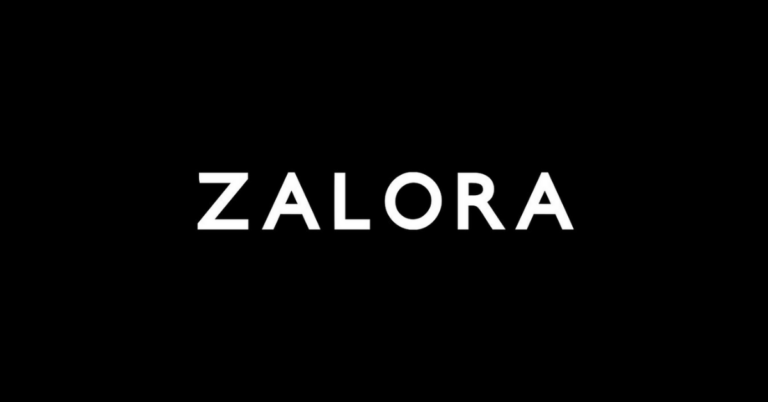Online shopping with Zalora offers a wide selection of globally recognized brands like Nike, Adidas, and Mango, in addition to exclusive collaborations and in-house labels. Despite the convenience, you may find yourself needing to cancel an order, a process that Zalora accommodates through various methods. Understanding how to manage order cancellations, returns, exchanges, or refunds can be perplexing for many users.
Confusion often arises from not fully understanding return and cancellation policies or being captivated by product images without reading descriptions and reviews. Though most e-commerce platforms offer detailed return and cancellation policies, you may still find Zalora’s process challenging. However, by familiarizing yourself with Zalora’s terms and cancellation policies, you can navigate the situation effectively.
Can I Cancel a Zalora Order Anytime?
Canceling a Zalora order is possible as long as the item(s) have not been packed. According to Zalora’s policies, once packing begins, cancellations cannot be accommodated. Here are the options for canceling your order:
- At the point of delivery, you can inform the rider that you won’t accept the order, especially if you’ve chosen cash on delivery or the item is non-returnable or non-exchangeable.
- Alternatively, accept the parcel and later request a return or refund. Ensure your items aren’t on the list of non-returnable and non-exchangeable items.
- If your order is prepaid, Zalora processes refunds within one working day after cancellation or when the parcel arrives at their warehouse, with refund time frames up to three working days.
- Orders paid via online banking automatically initiate refunds as store credit, with customer service available if you wish to cash out.
- If dissatisfied with a delivered product, Zalora allows returns within 30 days, provided the product is unused, tags untampered, and in original packaging, excluding non-refundable items.
How To Cancel the Zalora Order?
Canceling a Zalora order depends on its status. Below are simple methods to apply for cancellation, explained step-by-step:
How To Cancel the Zalora Order Via Website?
To cancel your order via Zalora’s website, follow these steps:
- Log in to Your Account
- Access the Zalora website and log in using your registered email and password.
- Go to Your Orders
- Navigate to “My Account” and select “My Orders” to view your recent orders.
- Select the Order to Cancel
- Find the order to cancel and check if it’s still processing. If so, you’ll see a “Cancel Order” option.
- Cancel the Order
- Click “Cancel Order” and follow the prompts to confirm.
- Receive Confirmation
- You’ll get a confirmation email once your order is canceled. Save this for future reference.
How To Cancel the Zalora Order Via Zalora App?
To cancel your order through the Zalora app, follow these steps:
- Open the Zalora App
- Launch the app on your mobile device.
- Access Your Orders
- Tap the “My Account” icon and select “Orders” to view your history.
- Cancel the Order
- Locate the order for cancellation, and if it’s still processing, tap “Cancel Order.”
- Confirm Cancellation
- Follow instructions to confirm. You’ll receive an in-app notification and an email once successful.
How To Cancel A Zalora Order By Phone?
Canceling by phone offers direct communication with Zalora’s customer support:
- Find Zalora Customer Service Contact Information
- Locate the correct phone number for your region on Zalora’s website under the “Contact Us” section.
- Call the Customer Service Number
- Prepare your order details and follow automated prompts to reach a representative.
- Provide Order Details and Request Cancellation
- Explain your reason for cancellation and provide your order number for quick processing.
- Confirm Cancellation and Ask for Confirmation
- Request a confirmation email or reference number once your order is canceled.
How To Cancel Zalora Order Already Shipped?
If your Zalora order has shipped, cancellation isn’t possible, but you can return the item:
- Wait for Delivery
- On arrival, do not open or use the item and quickly raise a return request.
- Initiate a Return
- Log into your account, go to “My Orders,” find the order, and select “Return.”
- Choose Return Method
- Follow instructions for return options like courier pickup or drop-off.
- Get a Refund
- After return and inspection, Zalora processes refunds based on the original payment method, typically within 3-5 business days.
Conclusion
Shopping through e-commerce platforms like Zalora is convenient, offering various items and brands. However, many users are unaware of simple processes like cancellations, returns, and exchanges. Some mistakenly blame the platform for discrepancies when they fail to read descriptions or policies. Understanding these details is crucial to manage your orders effectively.
Frequently Asked Questions
How Many Delivery Attempts Does Zalora have?
Zalora typically offers three delivery attempts. If unsuccessful twice, the shipment is on hold, and customer service contacts you for rescheduling. After three failed attempts, the shipment returns to Zalora.
Can I Refuse To Accept Zalora Delivery?
Yes, you can reject a parcel before delivery. A rejected parcel is marked as a failed delivery, and the item returns to the seller, with updates provided by Zalora.
Can I Return Zalora Without Packaging?
Returns require unused products with original tags and packaging, applicable to non-excluded items on Zalora’s platform.