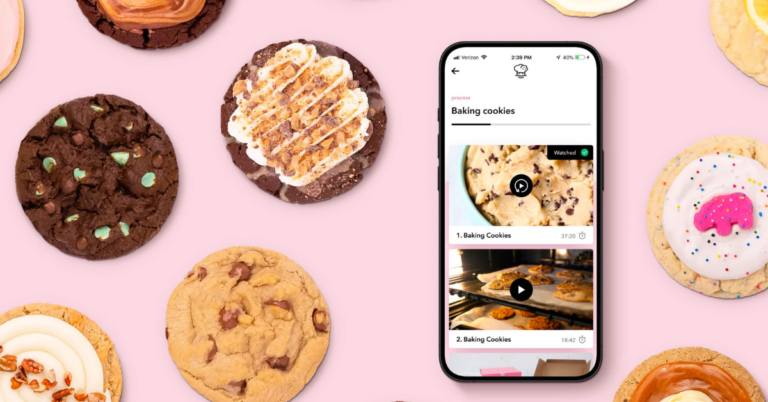Crumbl claims to bake the world’s best chocolate chip cookie, and while many agree, ordering one can sometimes be a challenge. Social media is awash with reports of issues related to their app, such as ingredient shortages, delivery mix-ups, and notifications that stores are unavailable. These recurring problems have left cookie enthusiasts across the United States feeling frustrated and disappointed.
Crumbl began its cookie venture six years ago, quickly rising to become a leading bakery in the U.S. Despite branding itself as a “Cookie Tech Company,” the app’s frequent issues raise questions. The company’s rotating weekly menu, featuring over 200 flavors inspired by various desserts, attracts a wide audience, from children to seniors.
While these enticing features draw customers back, being unable to reserve a spot, order a preferred cookie, or receiving incorrect items can be aggravating. To address these concerns, it is essential to understand the underlying problems and their causes. The following guide provides clear and simple solutions to these issues.
Common Issues And Fixes For Crumbl App Not Working
1. My Store Isn’t Available
When craving a delicious chocolate lava cookie, discovering that the Crumbl app states the “store isn’t available” can be frustrating. Even after multiple attempts, the message remains unchanged, leading to questions about the store’s availability.
Fix
- The most likely reason is that the store has sold out of items.
- Crumbl operates from Monday to Thursday, 8 a.m. to 10 p.m., and Friday to Saturday, 8 a.m. to 12 a.m., closing on Sundays. Ensure you are attempting to order during these hours.
2. You Prepay On The App But Get To The Store And They Are Sold Out?
This issue has been reported by many customers who find that, despite prepaying for their order, their cookies are unavailable upon arrival. In such cases, customers are often given a random cookie with no option for a refund.
Fix
- Use the “cookie queue” feature to check the availability of specific cookies for upcoming pickups and verify this with store staff.
- Contact the store directly to confirm the status of your desired cookie before placing an order.
Some Common Troubleshoots For Crumbl App Not Working
Various temporary issues can impact the Crumbl app’s performance, such as app crashes, delayed notifications, long loading times, and the app not opening. The following troubleshooting steps can help resolve these glitches, allowing you to order your favorite cookie.
1. Restarting Your Phone
Restarting your phone is an effective solution for sudden app crashes or when apps stop working.
For iPhone
- Quickly press and release the Volume Up button, followed by the Volume Down button.
- Hold the power button until the device restarts.
For Android
- Press and hold the power button on your Android device.
- Select “Restart” from the on-screen menu.
- Confirm the restart if prompted.
2. Check The Internet Connection
A fast and stable internet connection is crucial for using the Crumbl app. Unstable or slow connections can cause the app to malfunction.
- Check your Wi-Fi connection by turning it off and on again: Open Settings > Wi-Fi, turn it off, wait a few seconds, then turn it back on.
- Switch to cellular data if using Wi-Fi, or vice versa.
- Reset your connection by enabling Airplane mode for a few seconds and then disabling it: Open Settings, tap Airplane mode to turn it on, wait a few seconds, then turn it off.
3. Force Closing The Crumbl App
Force closing the app can quickly resolve many glitches.
- Swipe up from the bottom of your Home screen and pause in the middle.
- Swipe left or right to locate the Crumbl app.
- Swipe up on the app’s preview to close it.
- Reopen the app after a minute or two to check if it functions normally.
4. Update The Crumbl App
Keeping the app updated helps prevent malfunctions and compatibility issues.
For iPhone
- Open the App Store and tap your profile icon.
- Scroll to find the Crumbl app in the list.
- Tap “Update” next to the Crumbl app.
For Android
- Open the Play Store and scroll to find the Crumbl app.
- Tap “Update” next to the Crumbl app.
- Wait for the update to download and install.
5. Clear Apps Cache
Clearing the cache removes small memory packets, allowing new ones to download smoothly.
Go to Settings > Apps or Application Manager > Crumbl > Storage > Clear Cache.
6. Contact Crumbl Customer Support
If there is an unannounced downtime or server outage, reaching out to Crumbl’s customer support can provide guidance. Briefly explain your issue, note any suggestions given, and follow them carefully.
Conclusion
The food industry has embraced technological innovations like AI to enhance delivery and management, allowing consumers to order quickly and predict delivery times. However, glitches can occasionally disrupt these technologies, but they are often resolved effectively.
Frequently Asked Questions
What Is The Crumbl Controversy?
The U.S. Department of Labor fined Crumbl Cookies franchises in six states for violating child labor regulations. The federal investigation resulted in nearly $58,000 in penalties for the franchise owners.
Does Crumbl Cookie Have An App For Android?
Yes, the Crumbl App is available on both Android and iOS, serving as a comprehensive platform for cookie pickup, delivery, shipping, or catering.
Do You Need The Crumbl App To Get A Free Cookie On Your Birthday?
You can visit your Crumbl Account online or add your birthday through the Crumbl App to apply for a free birthday cake offer.