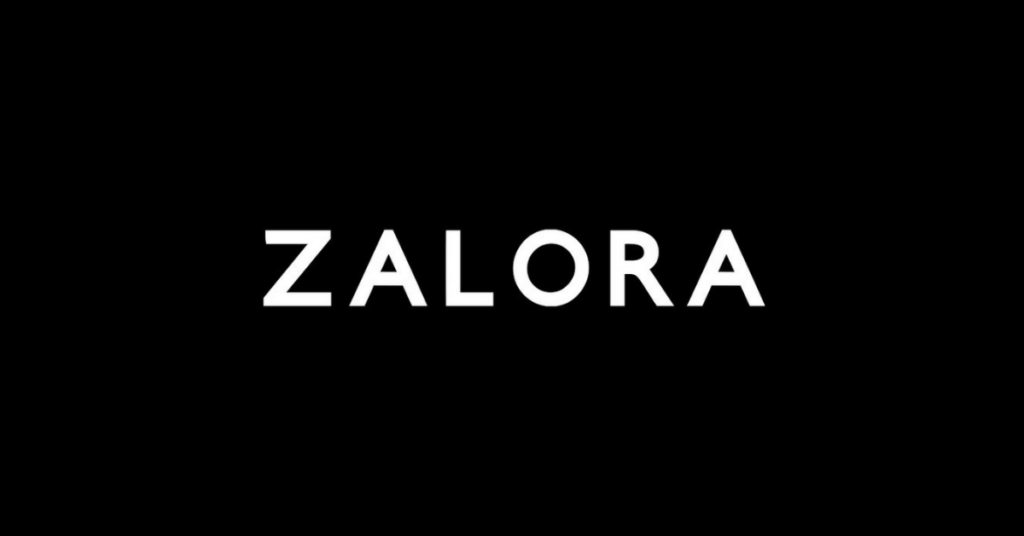Wowcher offers enticing deals, discounts, and offers on a variety of everyday needs, making it a popular choice for online shoppers in the UK. Unlike many platforms that focus on festive seasons, Wowcher provides year-round discounts to its subscribers.
However, some users who purchase offers may later seek to cancel them, and this guide will help you understand how to cancel a Wowcher order, depending on whether you have redeemed your coupon or not.
Wowcher is a UK-based e-commerce company known for offering daily deals across a wide range of products and services, such as travel, dining, entertainment, health and beauty, and home goods.
The platform operates similarly to other deal websites by offering significant discounts to customers. If you find yourself needing to cancel coupons, rest assured that the process is straightforward.
This guide aims to assist you in understanding the simple steps to cancel your Wowcher order. The cancellation process differs if you have already redeemed your coupon, as it will require merchant intervention.
Below, we explain the procedures and available methods, so read on to understand and apply them correctly.
Can I Cancel A Wowcher Order Anytime?
Yes, you can cancel a Wowcher order, but several conditions apply:
- Users can cancel the Voucher contract without providing a reason within fourteen days from the day after they received the Voucher, provided it has not been redeemed at a Merchant or as Wowcher Wallet Credit.
- Users canceling within the first 14 days will receive a full refund of the price paid for the Voucher. The refund is typically processed within 14 days of cancellation via the original payment method unless another method is chosen. No fees are charged for the reimbursement.
- Ensure you destroy the Voucher and delete any emails containing a copy of it. If you do not comply and attempt to use a canceled Voucher, Wowcher reserves the right to seek compensation.
- For Voucher Products that are goods, you can cancel the merchant contract within 14 days from the day after receiving the products unless they are bespoke. Bespoke products can only be returned or refunded if faulty. You will receive a full refund, including any postage costs, provided you supply evidence of returning the products using the original payment method unless another method is agreed upon.
- The maximum refund for postage costs will be based on the least expensive delivery method provided. For example, if delivery was offered within 5 days at a certain cost but you opted for 24-hour delivery at a higher cost, you would only be refunded the cost of the less expensive option.
- Returns are at the user’s expense, and the Merchant will not cover postage. Ensure you take care of any Voucher Products while in your possession, as failure to do so may result in the merchant seeking compensation.
- If you cannot post back Voucher Products, the applicable Merchant will arrange collection, but you will bear the direct cost. The cost is approximately £15 for small to medium-sized items and £45 for larger items.
- You cannot cancel a Wowcher order with a Merchant Contract if the Voucher Products:
- Have been used
- Are audio or video recordings, video games, or software that have been installed or unsealed
- Have been customized
- Are sealed for health protection or hygiene purposes
- Become mixed inseparably with other items after delivery
- Have a limited lifespan, such as flowers, fresh food, and perishable goods
- Are for a holiday
- Are a ticket for an event
How To Cancel A Wowcher Order?
There are several methods to cancel a Wowcher order, detailed below.
How To Cancel A Wowcher Order By Submitting A Cancellation Form By Mail?
Using a cancellation form provides an official method to cancel your Wowcher order, ensuring your request is documented.
- Prerequisites: Fill out a specific cancellation form with the following information:
- Your Full Name
- Your Contact Information
- Order or Voucher Number
- Date of Purchase
- Item or Deal Description: Clearly state what the Wowcher was for, including product, service, or experience details.
- Reason for Cancellation
- Request for Refund: Indicate if you seek a full refund or just want to cancel without a refund.
- Write a Formal Letter: Include your full name, address, city, postal code, email address, phone number, and date.
- Subject: Cancellation Request for Wowcher Order #[Your Order Number]
- Post the Letter:
- Address the Envelope: Send your letter to Wowcher Limited, Pentagon House, Sir Frank Whittle Road, Derby, DE21 4XA, United Kingdom.
- Keep a Copy: Retain a copy of the letter for your records.
- Use Trackable Post: Send the cancellation letter via registered post or recorded delivery.
- Wowcher will process your request and respond within 3-5 business days upon receiving the letter.
How To Cancel A Wowcher Order Over Phone?
Canceling your Wowcher order via phone allows direct communication with customer support.
- Prerequisites: Have the necessary information ready:
- Your Full Name On Account
- Your Order or Voucher Number
- Email Address
- Date of Purchase
- Reason for Cancellation
- Call Wowcher Customer Support:
- Dial the Customer Service Number at 0203 699 5024 (UK support line). Phone support is usually available from 9:00 AM to 5:30 PM, Monday to Friday.
- Speak with a Customer Support Representative:
- Explain Your Request: Clearly state your desire to cancel a specific Wowcher order, providing the order number and reason for cancellation.
- Ask About Refund Eligibility: Inquire about refund eligibility and processing time.
- Confirm the Next Steps:
- Cancellation Confirmation: Receive a confirmation number once your request is successfully submitted.
How To Cancel A Wowcher Order Via Email?
Canceling via email is an effective method if you prefer written documentation.
- Draft Your Cancellation Email: Write a formal email for your cancellation request, including all necessary details to avoid back-and-forth exchanges.
- What to Include in the Email:
- Subject Line: Clearly convey your intent to cancel.
- Your Full Name: Name associated with your Wowcher account.
- Email Address
- Order or Voucher Number
- Date of Purchase
- Description of the Deal: Describe the product or service purchased.
- Reason for Cancellation
- Request for Refund
- What to Include in the Email:
- Send the Email: Send it to support@wowcher.co.uk, the official customer support email.
- Wait for a Response: Wowcher customer support will respond within 3-5 business days after reviewing your request.
How To Cancel A Wowcher Order Online?
Canceling a Wowcher order online through their website is a convenient way to manage purchases.
- Go to the Official Wowcher Website: Click on the “Log In” button at the top-right corner of the homepage.
- Access “My Vouchers”: After logging in, navigate to your account dashboard to view purchases.
- Locate Your Orders:
- Click on “My Vouchers” under the account dropdown menu to see purchased vouchers and their details, such as expiry dates and status.
- Identify the Voucher You Want to Cancel: Find the specific voucher to cancel and view its detailed information.
- Important Voucher Details to Note:
- Merchant Information: Contact details of the merchant, crucial if cancellation is directed through them.
- Voucher Status: Ensure the voucher is unredeemed and within the refundable window (14 days from purchase).
- Important Voucher Details to Note:
- Use the ‘Need Help?’ Option to Cancel or Request Support: Click this to submit cancellation details.
- Check Refund Status: If eligible for a refund, it will be processed to the original payment method within 3-10 business days.
- Where to Check Refunds: Track the refund status in the “My Wowchers” section.
How To Cancel A Wowcher Order If the Voucher Is Redeemed?
Once a Wowcher voucher is redeemed with a merchant, you enter a legally binding contract with them, requiring their involvement for cancellations.
- Contact the Merchant Directly: Explain your situation and request order cancellation.
- How to Contact the Merchant:
- Find Merchant Information: In your Wowcher account, locate the deal under “My Vouchers” to find contact details.
- Email or Call the Merchant: Use these details to reach out quickly, adhering to merchant policies.
- How to Contact the Merchant:
- What to Include in Your Request:
- Voucher Number
- Date of Redemption: Mention when the voucher was redeemed.
- Reason for Cancellation: Explain why you want to cancel the order.
- Wait for Merchant Confirmation: The merchant will review your request and, if able, cancel the order, notifying Wowcher.
- Merchant Contacts Wowcher for Refund Processing: Once the merchant agrees, they inform Wowcher, who then processes the refund.
- Refunds typically take 3-10 business days to reflect, depending on the payment method used.
Conclusion
Wowcher provides impressive deals on various daily needs, including flight and hotel bookings. Although it offers savings on already discounted items, canceling can be complex. However, there is a 14-day window for cancellations after purchase, and if the coupon is redeemed, you must contact the merchant directly. If the merchant agrees, Wowcher will initiate the refund—act quickly and check your luck.
Frequently Asked Questions
Can I Get My Money Back From Wowcher?
Wowcher offers a full refund within 7 days of purchase unless the voucher has been redeemed, which is often not the case. It may take up to 14 days to cancel online purchases.
Can You Cancel A Wowcher Holiday?
Customers can receive a refund within 14 days of purchase before redemption occurs.
How Do I Get Rid Of Wowcher?
To close your Wowcher account or delete personal information, email your request to Wowcher’s data privacy team at ‘privacy@wowcher.co.uk’. They will process the request within 7 working days.