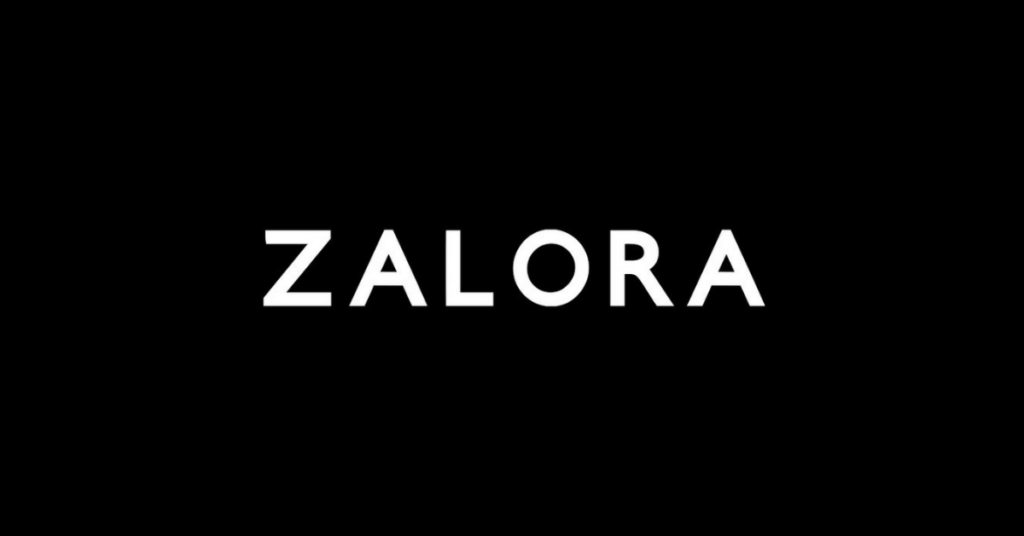Meal kits or meal delivery services have become a sanctuary for those living alone, lacking time to cook, or unfamiliar with culinary skills. However, sticking to the same meal service indefinitely can become monotonous.
If you’re considering canceling your Green Chef subscription, whether due to a new roommate who cooks or simply wanting to explore other services, this guide will help you through the cancellation process.
Green Chef is a popular meal kit delivery service specializing in organic and sustainably sourced ingredients for healthy meals. Their meal plans cater to various dietary preferences, including keto, paleo, and balanced living. While the convenience of Green Chef is undeniable, sometimes your taste buds crave new experiences, and it’s time for a change.
This guide will help you understand how to cancel your Green Chef subscription. Before proceeding, familiarize yourself with Green Chef’s terms and policies to avoid any surprises. Additionally, if you’re exploring other meal kit services, consider the alternatives listed below.
Can I Cancel Green Chef Subscription Anytime?
- You can cancel your Green Chef subscription at any time. However, notify Green Chef at least 7 days before your next scheduled delivery to avoid any issues. For instance, a box scheduled for Tuesday delivery should be canceled by the previous Tuesday.
- If you cancel too close to your next scheduled delivery, you might still receive one more box due to advance order processing. Keep this in mind to prevent unexpected deliveries.
- Green Chef typically does not issue refunds for canceled orders once processed, especially if you miss the cancellation deadline.
How To Cancel Green Chef Subscription?
Canceling your Green Chef subscription is straightforward, whether you do it via the website, app, phone, or email. Follow the methods below, keeping in mind the terms outlined earlier.
How To Cancel Your Green Chef Subscription From The Website?
Canceling your Green Chef subscription via the website involves several key steps:
- Log Into Your Account
- Visit the Green Chef website and click the “Log In” button at the top right corner. Enter your email and password. If you’ve forgotten your password, reset it through the provided option.
- Access Account Settings
- After logging in, navigate to the menu in the top right corner, represented by your profile picture or avatar. Select “Settings” from the dropdown list.
- Find the Account Section
- Scroll to the “Account” section in the “Settings” menu. Look for the option labeled “Deactivate your Plan.”
- Initiate the Cancellation Process
- Click “Deactivate your Plan” and provide a reason for cancellation. Follow by clicking “Deactivate now.”
- Confirm Your Cancellation
- A confirmation message will appear, indicating successful cancellation. Review any additional account status information provided.
How to Cancel Your Green Chef Subscription from the App?
Canceling via the Green Chef app is user-friendly. Follow these steps:
- Green Chef App
- Open the Green Chef app on your device.
- Navigate to the Menu
- Tap the menu icon in the top right corner to access account options.
- Select “Settings”
- Choose “Settings” from the menu to manage your account.
- Access the Account Section
- Scroll to the “Account” category for subscription settings.
- Deactivate Your Plan
- Tap “Deactivate your Plan” and provide a cancellation reason.
- Confirm Deactivation
- Tap “Deactivate now” to complete the process. You’ll receive an in-app notification confirming cancellation.
How To Cancel Your Green Chef Subscription via Phone?
Canceling by phone is a direct approach. Here’s how:
- Call Green Chef Customer Service
- Dial +1 (888) 236-7295 during business hours: Monday-Friday 6 am – 11 pm EST, Saturday-Sunday 7 am – 7 pm EST.
- Talk to a Representative
- Navigate the automated menu to reach a representative. Clearly state your cancellation request and understand any requirements.
- Provide Account Information
- Prepare your subscription ID, personal details, and billing address for verification.
- Request Cancellation
- Confirm your request and inquire about terms, conditions, and any refunds.
- Confirm Cancellation and Documentation
- Request a confirmation email or mail with cancellation details, including the effective date and reference number.
How To Cancel Your Green Chef Subscription via Email?
Canceling via email requires careful preparation:
- Draft Your Cancellation Email
- Use a clear subject line like “Request for Account Cancellation.” Include your full name, account number, date of birth, address, registered email, and phone number.
- Mention Reason for Cancellation
- Briefly explain your cancellation reason to expedite the process.
- Request Confirmation of Cancellation
- Ask for written confirmation of cancellation, effective date, and refund details.
- Send the Email
- Email help@greenchef.com with all relevant documents attached.
- Follow Up
- Follow up if you don’t receive confirmation within a reasonable timeframe.
- Monitor Your Bank Account
- Check your statements to ensure no further charges post-cancellation.
- Document Everything
- Save copies of your email and confirmation for future reference.
Alternatives To Green Chef Subscription
To avoid hunger after canceling Green Chef, consider these alternatives:
- HelloFresh
- Offers fresh ingredients and recipes catering to varying dietary needs at competitive prices. It’s an affordable, customizable option requiring cooking.
- Home Chef
- Focuses on high-quality ingredients and gourmet recipes. Offers portion control and caters to various dietary needs. Suitable for cooking enthusiasts.
- Freshly
- Provides prepared meals with minimal preparation. Offers a range of meal plans and dietary options.
- Daily Harvest
- Specializes in pre-made, plant-based meals requiring minimal effort. Ideal for those with specific dietary needs.
Conclusion
Food is essential for life, yet many overlook its importance due to busy lifestyles. Meal delivery services highlight the societal hustle, but it’s crucial to prioritize proper nutrition. Balancing work and personal life allows time to manage everything effectively, ensuring you eat well and live healthily.
Frequently Asked Questions
How Do I Contact Green Chef?
You can email them at help@greenchef.com or call (888) 236-7295 for assistance from a customer care agent.
How Do I Get A Refund From Green Chef?
Email the Customer Service Team at service@greenchef.in within 24 hours of receiving a shipment for assessment. Refunds are issued for defective or damaged items.
Is Green Chef Safe?
Green Chef offers vibrant, fresh, and nutrient-rich recipes suited to most dietary preferences. As a certified organic company, its packaging is 100% recyclable.