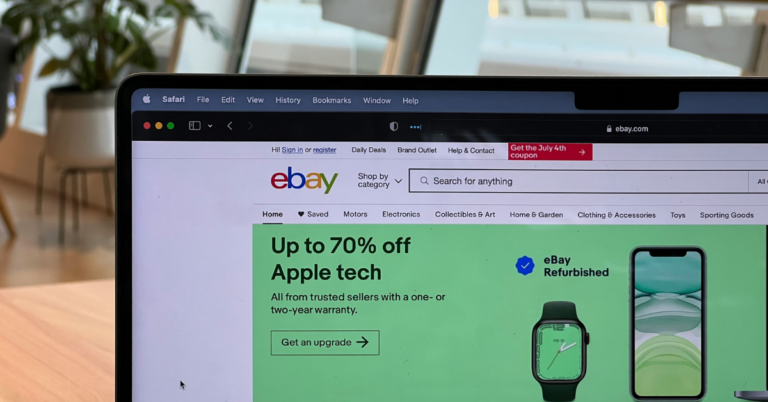eBay has long been a successful platform for connecting sellers with buyers worldwide. However, as a seller, there may be times when you cannot ship an ordered item due to various reasons.
eBay understands such situations and offers ways to cancel orders, but it is important to be aware of the platform’s strict terms before proceeding with a cancellation.
Sellers should approach order cancellations cautiously, as they can lead to transaction defects that negatively impact account performance. A transaction defect typically occurs when a seller cancels an order due to stock issues or listing errors, which can lower the seller’s rating.
Frequent cancellations can also reduce the visibility of listings in search results, affect seller privileges, and disqualify sellers from programs like the top-rated seller status.
To maintain a strong seller account, minimizing cancellations and exploring alternatives like communicating with buyers or offering substitute items is crucial. If cancellation is unavoidable, it’s important to understand the terms and policies to avoid complications.
Alternatives to avoid transaction defects after canceling are also worth considering, as they could save you from potential issues.
Can I Cancel an Order On eBay As a Seller Anytime?
You can cancel an order on eBay as a seller, but certain factors should be understood to make a wise decision that protects your seller account:
- Sellers must obtain the buyer’s approval before canceling an order at their request since buyers can’t cancel orders themselves but can request cancellation from the seller.
- eBay has removed the “Issue with buyer’s address” reason for cancellations involving items sold via authenticity guarantee or international standard delivery programs.
- Sellers should only cancel an order if:
- The buyer hasn’t paid within the time allowed.
- The buyer used the wrong shipping address at checkout.
- The item is out of stock, which results in a transaction defect.
- A seller can cancel an order up to 30 days after the sale, even if the buyer has already paid, but this may affect your seller performance level.
- After canceling an order, a full refund is automatically issued. You may be eligible for a fee credit as per eBay’s fee credits policy once the buyer receives the refund.
- If your listing contains a single quantity or Buy It Now item, eBay will automatically relist the item unless you opt out of relisting during cancellation.
- If you cancel due to non-payment by the buyer, any feedback left by the buyer will be removed, and your seller standards won’t be affected.
- If an issue arises with the refund after cancellation, eBay will notify you to retry the refund or use a different payment method. If the buyer doesn’t receive the refund, they may open an eBay Money Back Guarantee request, and you must refund them through that.
- If direct communication with the buyer doesn’t resolve the issue within three business days, you can ask eBay to intervene for assistance. Ensure you have uploaded tracking from an integrated shipping carrier with an acceptance scan before the three-day period expires for protection.
How To Cancel Order On eBay As Seller?
Canceling an order on eBay as a seller is straightforward but requires understanding the policies and repercussions involved. There are two main scenarios for cancellation: before payment and after payment. While the methods are similar, there are significant differences in terms, policies, and refunds.
How To Cancel an eBay Order as a Seller Before Payment
Most sellers prefer to cancel an order before the buyer has paid, often due to inventory mistakes or payment issues on the buyer’s end. Communication with the buyer is crucial in these situations. Explain the situation, apologize for any inconvenience, and ask the buyer to request the order cancellation to avoid misunderstandings and maintain a positive relationship.
To cancel an order as a seller on eBay, follow these steps:
- Go to your Seller Hub:
- Sign in to your eBay account.
- Navigate to the “Seller Hub” by selecting “My eBay” and clicking on “Selling.”
- Find the order you want to cancel:
- Go to the “Orders” tab in the Seller Hub.
- Locate the specific order you need to cancel.
- Cancel the order:
- Select the checkbox next to the order.
- From the dropdown menu, choose the “Cancel order” option.
- Choose a reason for cancellation:
- eBay will prompt you to provide a reason for the cancellation. Options include:
- The buyer requested the cancellation.
- The item is out of stock.
- There was an issue with the buyer’s shipping address.
- A mistake was made in the listing.
- eBay will prompt you to provide a reason for the cancellation. Options include:
- Confirm the cancellation:
- Review the details and click “Submit.”
- Notify the buyer:
- eBay will automatically inform the buyer about the cancellation.
You can only cancel an order within 30 days of the purchase date. If the buyer has already paid, canceling may affect your seller performance metrics. eBay monitors cancellation frequency and may lower your ranking or limit your selling activity if cancellations exceed 0.5% of your orders in 12 months. Therefore, canceling should only be done when necessary.
How To Cancel An eBay Order As A Seller After Payment?
Canceling an eBay order after payment is more complex and risky, as the buyer has already paid and eBay could take strict action against you. Negative feedback from an unhappy customer, potential fees, or disputes are possible outcomes. Therefore, canceling after payment should only be done for a valid reason and when no other option is available.
The process is mostly the same as canceling before payment, but there are important differences to consider if the buyer has already paid:
Key Differences When the Buyer Has Paid
- Automatic Refund:
- If the buyer has paid, eBay will automatically refund them, and you won’t have to issue it manually. You also won’t be charged the final value fees.
- Final Value Fees:
- eBay will refund the final value fees (commission from the sale) when a paid order is canceled. This process may take a few days.
- Cancellation Options:
- If the buyer requested cancellation before shipping, select “The buyer requested to cancel the order” as the reason to minimize impact on your seller account.
How To Avoid Canceling As A Seller On eBay For Transaction Defect
Canceling an order on eBay affects your seller account negatively, especially if it’s due to being out of stock or listing mistakes. These issues count against your “defect rate,” which can lower your seller rating and make you ineligible for eBay programs. Keeping cancellations low is essential for maintaining good standing.
- Communicate with the Buyer:
- Resolve Issues Directly: If there’s an adjustable issue (e.g., shipping delay, stock availability), reach out to the buyer to see if they’re willing to wait or accept another solution.
- Offer a Substitute: If the item is unavailable or damaged, offer the buyer an alternative product or a discount on a similar item.
- Offer a Partial Refund:
- For Minor Issues: Provide the buyer with a partial refund option for minor issues (e.g., shipping delay) to maintain goodwill and keep the order.
- Relist the Item:
- If unable to complete the sale for a valid reason (e.g., out of stock), end the current sale and relist the item once it’s back in inventory.
Conclusion
Being associated with platforms like eBay requires a strong commitment to fulfilling sales and avoiding cancellations. It’s not just about the money involved but also about maintaining the trust and commitment that e-commerce platforms offer compared to offline shopping. This commitment is a key reason for the success of platforms like Amazon.
Frequently Asked Questions
Do you Get Penalized for Canceling an Order on eBay as a Seller?
Not necessarily. If the buyer requested the cancellation, there’s little to lose except possible PayPal fees and time. Canceling for other reasons might lead to a costly transaction defect and negative feedback.
How Do I Cancel A Selling Item On eBay?
In Seller Hub: Go to the Manage active listings page, select the checkbox next to the item(s) to end, and choose End listing from the dropdown menu. In My eBay: Navigate to Active in the Selling section, find the item, and select End listing from the dropdown menu.
How Do I Stop Being A Seller On eBay?
Go to My eBay, Account tab. Under Payment Information, delete your payment options. Cancel all subscriptions on the Subscriptions page via the left side menu.