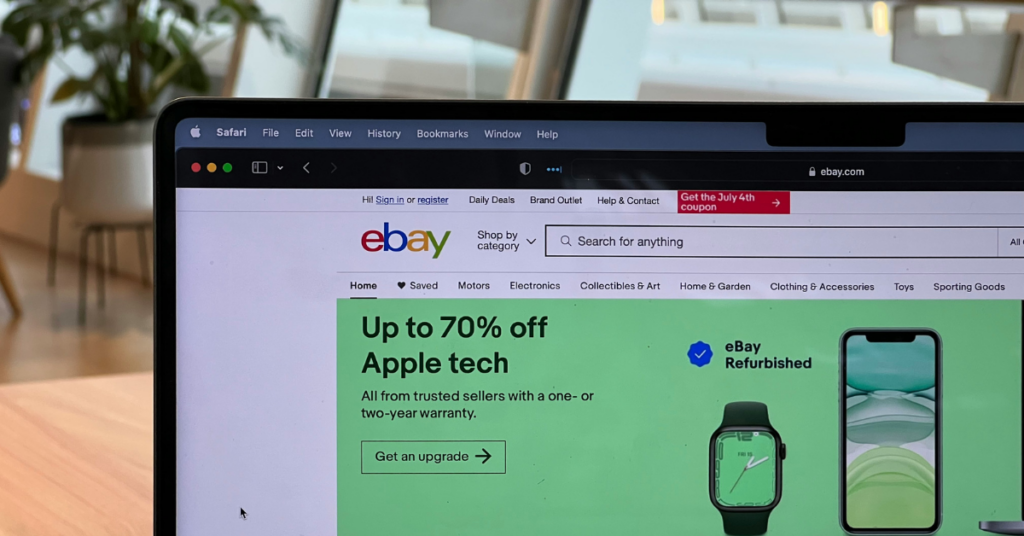TikTok has been a platform where many influencers find themselves trapped in illusions of fame, leading some to make extreme decisions. The reality of TikTok can be likened to standing on shifting sand; it offers temporary stardom that can be swept away in an instant.
If you’re concerned about how this might affect your mental health, it’s wise to consider canceling your TikTok subscription.
TikTok is a globally popular social media app that allows users to create and share short videos, lasting from 15 to 60 seconds. It gained fame for its engaging, easily shareable content covering a wide range of topics, from music and comedy to beauty and cooking.
However, some argue that the platform’s allure is based on unrealistic scenarios, leaving users entranced by hypothetical situations.
For those looking to step away from TikTok, this guide provides simple methods to cancel your subscription. Several countries, including India, have banned TikTok, and others like the U.S. have considered similar actions for various reasons.
Below, you’ll find the steps needed to cancel your TikTok subscription, along with important terms and policies to be aware of. Additionally, some alternative platforms are suggested if you’re looking to explore other avenues for content creation and influence.
Can I Cancel My TikTok Subscription Anytime?
- After cancellation, you will retain access to Premium Services until the end of the current subscription period and will be charged for the full subscription fee for that duration.
- Once the paid period ends, the cancellation takes effect on the last day of the current subscription period, and your account will revert to free services.
- If you subscribed to premium services with or without a trial, you can cancel within the trial period or within 14 days after the subscription starts, provided you haven’t used any premium services.
- If you believe you’re entitled to a refund due to agreement terms or billing errors, contact TikTok customer service with updated account and billing information.
- Refunds for subscription fees will be issued via the original payment method, and any procedural changes can be discussed with TikTok’s customer service.
- If subscribed through a third party, contact them for a refund according to their policies.
- Specifically, for subscriptions through Apple Pay, cancellations and refunds are subject to Apple’s App Store terms of service, and access to premium services continues until Apple’s refund process is completed.
How To Cancel TikTok Subscription?
Canceling a TikTok subscription, whether it’s for TikTok coins, TikTok Pro, or other in-app purchases, is straightforward but varies depending on whether you use an iPhone or an Android device. Below are detailed steps for each platform to ensure your subscription is correctly canceled.
How To Cancel TikTok Subscription On Apple Store?
- Open the Settings App
- Tap the Settings icon on your home screen to manage system-wide settings, including subscriptions.
- Tap on Your Apple ID Profile
- At the top of the Settings menu, tap your name and Apple ID profile picture to access your Apple account details.
- Select ‘Subscriptions’
- Scroll down in your Apple ID account page and select ‘Subscriptions’ to view a list of all active subscriptions.
- Find Your TikTok Subscription
- Locate your TikTok subscription in the list and tap it for more details.
- Cancel the Subscription
- Tap ‘Cancel Subscription’ and confirm the cancellation to proceed. The subscription remains active until the current billing period ends.
- Verify the Cancellation
- Return to the subscriptions list to ensure that your TikTok subscription shows an expiration date, indicating successful cancellation.
How To Cancel TikTok Subscription on Google Play?
On Android devices, TikTok subscriptions are managed through the Google Play Store. Follow these steps:
- Open the Google Play Store App
- Access the app where all purchases and subscriptions are managed.
- Access Your Google Account Profile
- Tap your profile icon in the top-right corner to view account options.
- Select ‘Payments & Subscriptions’
- Tap ‘Payments & Subscriptions’ to manage payment methods and subscriptions.
- Go to ‘Subscriptions’
- Tap ‘Subscriptions’ to see all subscriptions linked to your Google account.
- Find Your TikTok Subscription
- Locate your TikTok subscription and tap it for detailed information.
- Cancel the Subscription
- Tap ‘Cancel Subscription’, provide a reason, and confirm to complete the process.
- Verify the Cancellation
- Check that the TikTok subscription now shows an expiration date instead of a renewal date.
How To Cancel TikTok Subscription From App?
The TikTok app itself provides a straightforward way to manage and cancel subscriptions. Here’s how:
On iOS Devices
- Open the TikTok App
- Launch the app on your iPhone or iPad.
- Go to Your Profile
- Tap the profile icon at the bottom right to access your profile page.
- Access Settings
- Tap the three dots at the upper right corner to enter the settings menu.
- Select ‘Manage Account’
- Find and tap ‘Manage Account’ to access account management settings.
- Tap on ‘Subscriptions’
- Look for the ‘Subscriptions’ option to manage linked subscriptions.
- Cancel Your Subscription
- Select the TikTok subscription to cancel and follow on-screen prompts.
On Android Devices
- Open the TikTok App
- Tap open the app on your Android device.
- Go to Your Profile
- Tap the profile icon at the bottom right to view your profile page.
- Access Settings
- Tap the three dots in the upper right corner for settings access.
- Select ‘Manage Account’
- Tap ‘Manage Account’ to manage account-related settings.
- Find ‘Subscriptions’
- Locate ‘Subscriptions’ to view associated subscriptions.
- Cancel Your Subscription
- Select the TikTok subscription to cancel and follow the on-screen instructions.
Alternatives To TikTok Subscription
If you’re looking for alternatives to TikTok, several other platforms offer similar features for creating and sharing short-form videos:
- Instagram Reels
- Offers users the ability to create and share short videos with music and effects, integrated with Instagram’s network.
- YouTube Shorts
- Allows users to create and upload videos up to 60 seconds with access to YouTube’s audience and monetization options.
- Snapchat
- Known for disappearing messages and Stories, Snapchat also provides short video features with fun filters and AR lenses.
- Dubsmash
- Enables users to lip-sync to songs and sounds with a large library and user-friendly editing tools.
Conclusion
The desire to connect, influence, and reach a wide audience is a driving force for many young people today. While platforms like TikTok offer opportunities for fame and financial gain, it’s essential to consider the impact on mental health and long-term goals. This guide aims to help you take control by canceling your TikTok subscription if needed.
Frequently Asked Questions
How Do I Cancel My TikTok Purchase?
To cancel a purchase, contact the seller. If the order is in transit or already canceled, cancellation is not possible.
Why Can’t I Remove TikTok?
Account deletion requires correct contact information. App errors might also prevent certain features from functioning.
How Do I Stop TikTok Purchases?
Navigate to settings, select authentication, and require authentication for all Google Play purchases.